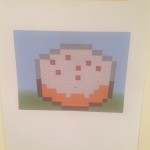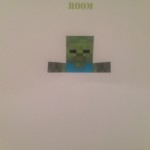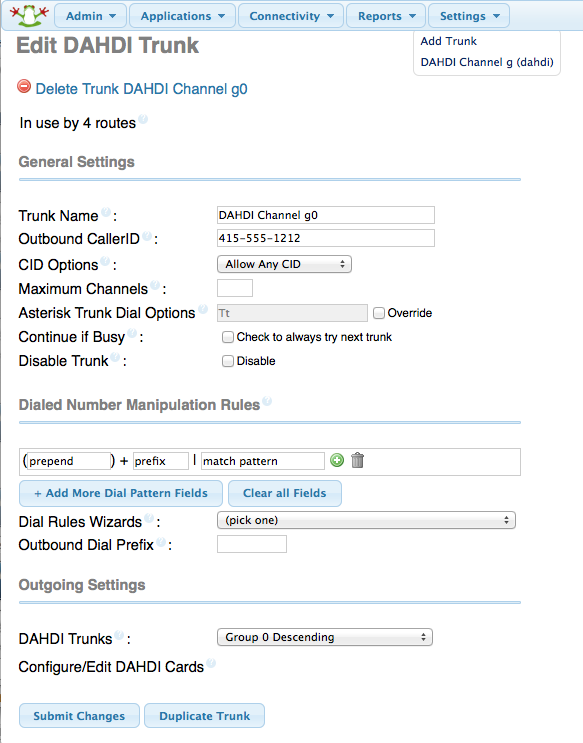A great writeup on Engadget about Minecraft for those who don’t know anything about it (and want to know a little)
Victim of my own success

I managed to almost kill my family and friends minecraft server over the weekend, it was just so slow.. Blocks were really laggy, and I could walk twice as fast as the minecart would go.
I set all my settings to basic, rebooted my computer, rebooted the server, built a new server and put the world on that, it was still the same, when I logged in the Java/Minecraft process went to 98.7% CPU utilization.
Lizzie logged in and said it was fine for her. I went for a walk to another part of the map and found it was much better after a while.
I went back to our first village and it slowed again.
I was a victim of my own success!
While building and testing an automatic fishing farm, I left minecraft logged in running all night. I was still in range of the first village’s automatic chicken farm, where all the eggs are collected and fired back out to spawn more chickens. I had to painstakingly walk there getting slower and slower as I approached and slaughter over 800 chickens. I was literally at 1fps at the start, and finished back on a more reasonable 12-15 fps.
There’s now a switch that stops the eggs being dispensed. 🙂

Minecraft Party
Lizzie had her 9th Birthday on the weekend as a Minecraft party where yours truly was crazy enough to setup 8 computers (plus a server and my laptop) on the dining room table so Lizzie, Beccy and her friends could all play Minecraft together on a dedicated server.

We had lots of Minecraft themed foods, with raspberry licorice as TNT, red, blue, green, yellow, brown and orange M&Ms as redstone, diamonds, slime balls, gold nuggets, coal and carrots respectively. There was also cookies, chicken (nuggets), torches (chips), sticks (fries) and of course the cake:
They had a ball, though there was some griefing at times, and the noise was a bit overwhelming for the aspi’s at some points.
We even had one of the other dads join in for “5 minutes” when he came to pick his son up.
There is a collection of further photos below.
One further addition was some signage around the house. We had the sign on the front door, as well as signs on the girl’s bedroom doors. in keeping with the warning, I setup iPods in each of the girls rooms, plugged into a dock/speakers, playing Skeleton and Zombie sound effects through the respective web pages. The Zombie’s worked much better, they just have better sound effects.
The Tech Doctor – 2 years on
2 years ago today I closed and locked the doors on my office at The Tech Doctor Network Pty Ltd, a business I had bootstrapped up to 5 staff. Over the weekend the change happened, and it was reborn as Tech This Out on Monday morning. I had sold my business (though I retained the name with a 2 year no-trade clause)
Why and how I sold are probably posts for another day, but now that I’m free to use that name again, what do I do with it? It probably has limited value now, though I’m sure the email address and phone numbers will still receive their share of messages while people still have fridge magnets and cards stuck on filing cabinets and computers everywhere, but I have no real wish to do any more IT support than the handful of friends and family I still look after.
I’m thinking video. As long as 4 years ago I had the beginnings of a plan to record and sell IT Help Videos for those who missed part of the technology boat. Simple stuff like how to setup windows updates, how to spot scam emails, buying and selling on ebay and setting up a skype account. Stuff that comes naturally to most people under 30, but not so much to those a bit older than that.
It also needs to be something that fits in with the time I have available, or I’ll end up back where I started, but I’m older and wiser now…
What do you think?
LSED: Crappy interface design
Upfront I have to say I’ve been listening to Steve Jobs’ biography by Walter Isaacson, and might be a little bit of a Mac fan-boy (for a “windows” guy), and I’m a very happy iPhone and iPad user.
I hate crappy interface design. Ugly I can live with, but poor layout making things difficult to use really annoys me.
Yesterday I spent some time at LinC Yarra Valley setting up a server/PABX for them. It was sort of working, but I could not get outgoing calls to work through the PSTN. Nearly 5 hours later, combing through pages of modules with hundreds of options, then lots of config files, I finally found this option buried in the middle of the following page:
Disable Trunk!!
If you are going to have a setting to completely disable a feature:
a) why is it on by default?
b) why is it buried in the middle of the page, not right at the top?
c) why isn’t it highlighted just a little bit?
d) if it’s part of a configured system (which the page knows, because at the top of the page it says “in use by 4 routes”) why doesn’t it glow bright red and (heaven forbid) use the blink tag!
5 hours searching then Bam! Untick the box on two pages, and off it goes.
You learn something every day, I hope the freePBX team get it.
LSED: Water tank filters
I learnt today what those filter baskets on top of water tanks are really for. Keeping leaves out is a minor problem.
It’s there to keep possums from crawling in and then dying and stinking the whole place out.
Eew, and I had to clean up the mess.
You learn something every day
LSED: Swarf
Swarf is the little bits of metal that come off when you drill through metal.
Effectively it’s the metal equivalent of sawdust.
When you drill through metal, and the swarf flies off, it’s hot. Very Hot.
The thing I learnt today is that when you are drilling over your head, it’s best to wear a closed neck top (as well as safety goggles) not a polo shirt.
You learn something every day
LSED: Drill bits
The quality of the drill bit is much more important than the power of the drill itself.
I was trying to drill a hole through a metal beam in the carport over the weekend to hang up a punching bag, and was having all sorts of trouble getting through the metal using the drill bit that I had that was the right size. In fact I could not even get a start, it was just skating all over the surface, and wouldn’t bite.
It was a cheap bit, but had always served me well (mainly drilling through wood/plaster etc.) I thought it might work better with a pilot hole, so I grabbed an older set of bits, clearly of better quality, and tried the biggest of them.
Bam, straight through.
That when I realized that the drill bit is everything, and it was also an interesting metaphor. Companies are often only as good as the reception people they have answering their phones or greeting their customers. That first point of contact is really, really important.
I went back to the crappy (but bigger) drill bit thinking that now that there was a pilot hole it would be fine.
No.
I grinded and pushed and grunted for ages and ages and ages and was barely getting anywhere. It was time to give up on that bit, at least for metal work) and head down to Bunnings for a properly sized sharp, designed to drill through metal, drill bit.
You learn something every day..
LSED: Learn Something Every Day
I’m starting a new category today called LSED: Learn Something Every Day..
I don’t for a second believe I’ll post something every day, but then maybe not everything I learn I want to share with the whole world… 🙂
Here’s hoping you learn something today too.
Proxies in Ubuntu Software Centre
In order to be able to use Ubuntu Software Centre from behind a proxy, you need to jump through a few hoops:
Click the search button (top button on the left side), and in the search box at the top type
Terminal
In the Terminal type:
sudo pico /etc/apt/apt.conf
when prompted, type your password
add the following 3 lines:
Acquire::http::Proxy "http://comp101:comp101@proxy.education.netspace.net.au:8080"; Acquire::https::Proxy "https://comp101:comp101@proxy.education.netspace.net.au:8080"; Acquire::socks::Proxy "socks://comp101:comp101@proxy.education.netspace.net.au:8080";
and now you can run the Ubuntu Software Centre
and what does it all mean?
Terminal is the Program that gives you command line access to the computer.
Sudo gives you root (superuser) access to the machine.
Pico is a text editor
/etc/apt/apt.conf is the configuration file for APT, the Advanced Packaging Tool
the 3 lines in that file are of the format: Acquire::http::Proxy”http://user:password@proxy:port”
for the 3 types of proxy: http, https & socks